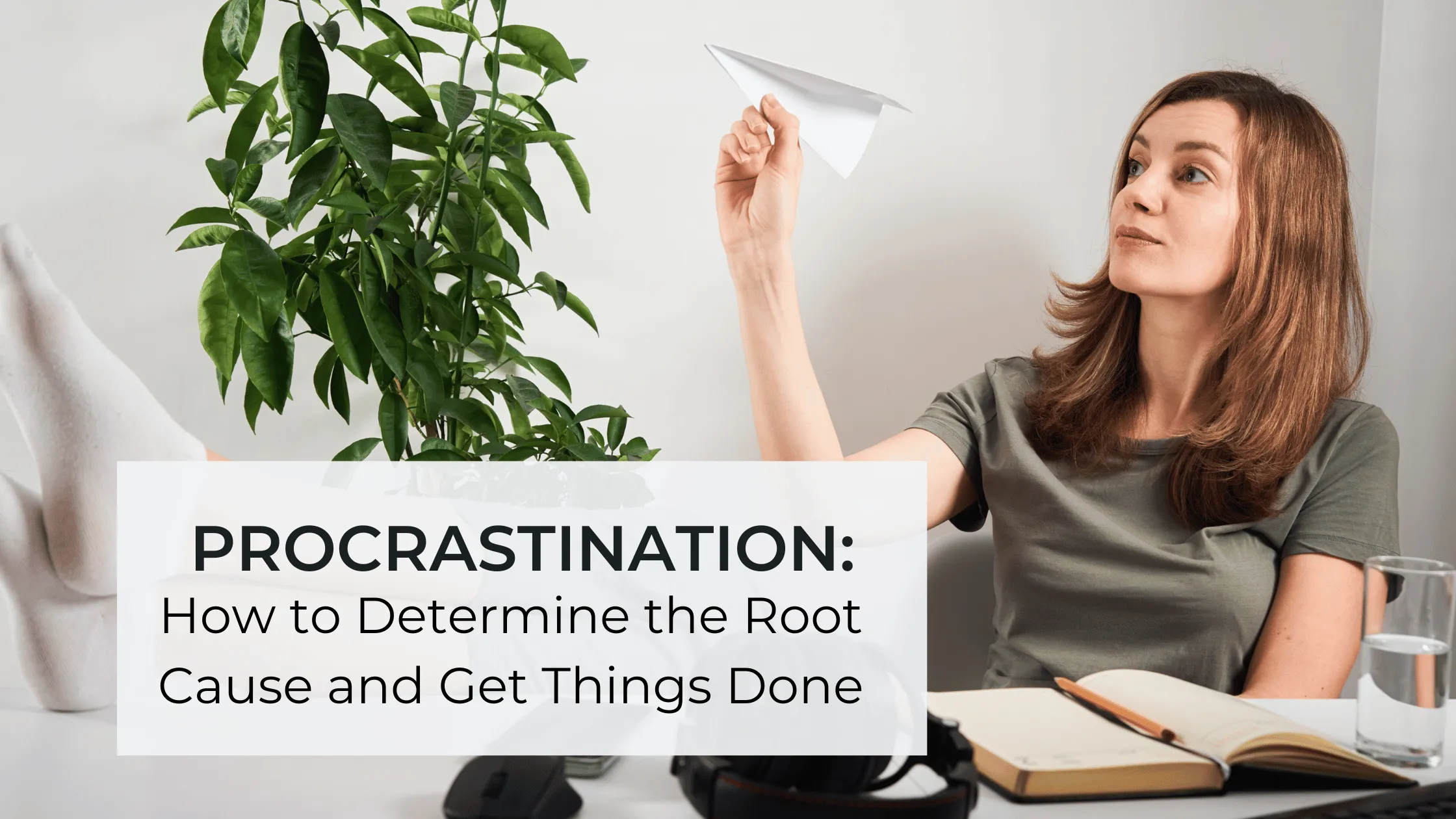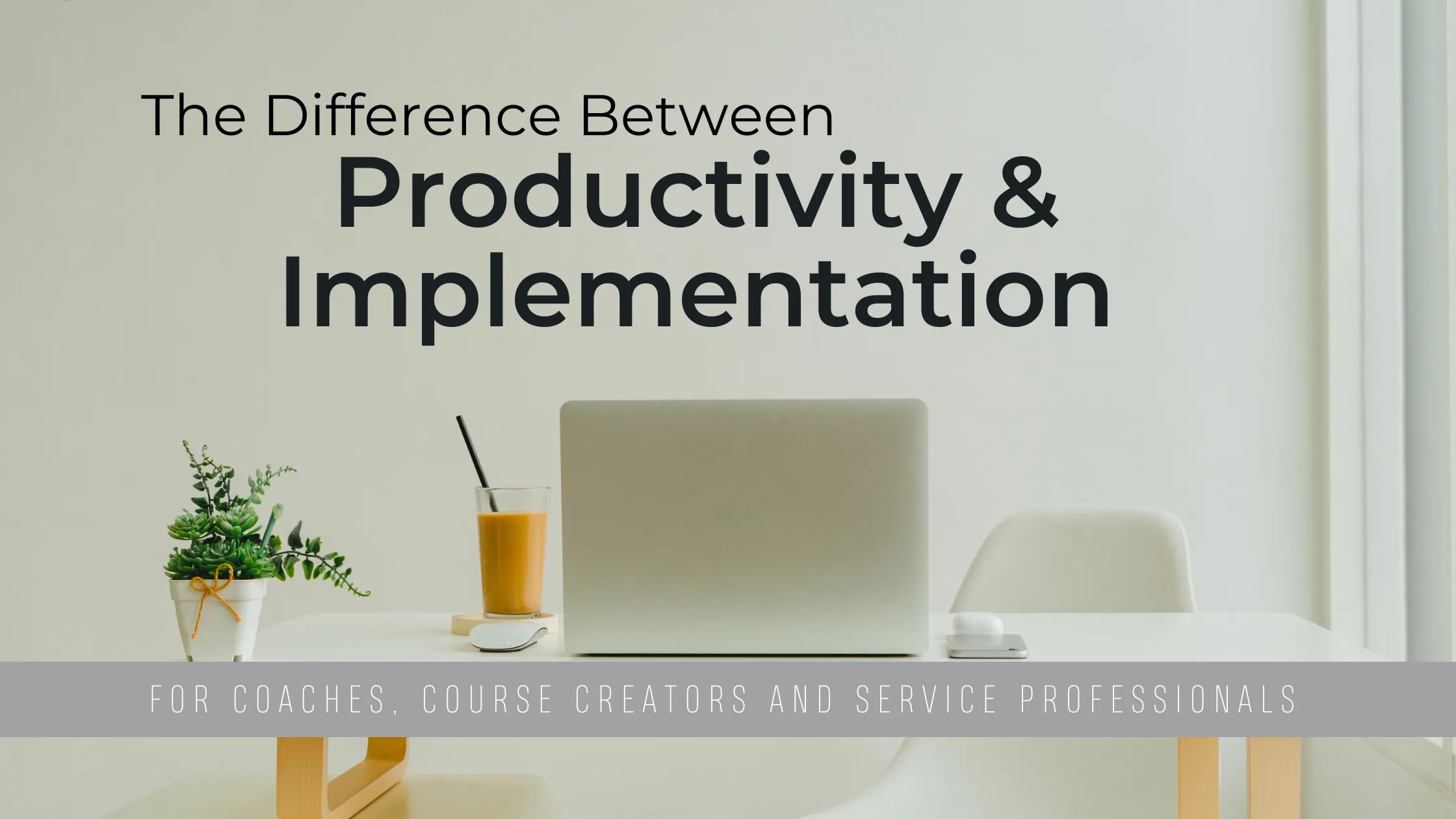8 Easy Steps to Plan for a Vacation as a Solopreneur
If you are an entrepreneur, you can probably relate to having the big dream. We all want to live the dream life of an entrepreneur. The one that we see on social media where the entrepreneur works just a few hours per week, with holidays off, vacations to exotic places and so on.
But how do they do that because there is just so much to do?
Whether they realize it or not, they are probably using project management principles. These principles, particularly the agile project management framework of Scrum, help you focus on small chunks of work at a time. With each sprint you assemble your business piece by piece creating a cumulative effect of products and service that lead the users on a journey to the transformation you provide.
Taking this approach can take the pressure off and help you focus your time today on the result of the future keeping you ahead of the curve instead of perpetually behind.
So how do you do it?
Let’s create a plan for quarter 4 because quarter four is the quarter that we all want to take time off for the holiday season.
Note: In the future, avoid planning your quarter after it starts.
Instead try to work ahead one quarter so you can complete your entire package, including marketing. But, if you have Black Friday, Cyber Monday and Holiday sales on your mind, let’s see if we can create a catch-up plan. Follow the steps below for a better holiday season.
Do Your Time Blocks
Black Out Time Blocks
Grab a calendar and block out all the time that you want to take off. If you want to take the last two weeks of the year off from your business, then black it out. You will not be working during that time. Don’t forget Thanksgiving Day weekend if you celebrate. Be realistic and add in time spent preparing for these events, Christmas shopping, wrapping, food preparation, decorating, etc.
Be sure to black out all your other regular time off, such as weekends, homeschooling time, sleeping time or whatever other demands you have on your time outside of the holiday obligations.
Red Time Blocks
During your time off, you may need to do a few things, like responding to inquiries, posting holiday wishes on your personal Facebook Page page (since Facebook does not allow scheduling on personal pages). So plan to have a few stolen moments, for those types of things, but nothing heavy.
Yellow and Green Time Blocks
Now that you have all the time off you want scheduled, you are left with Yellow and Green Time blocks. I recommend doing these time blocks during Sprint Planning because now that you have your time off booked, you will be able to see which sprints you have more time.
For more information on Sprint Planning download my Quick Start Guide.
For example, if you plan to take the last two weeks of the year off, those two weeks overlap over two sprints, if you are following my sprint schedule (you can download that schedule here), so those two sprints will include far fewer items than say, the first sprint of quarter 4.
Create Your Quarter 4 Backlog
With your time blocks in mind, create a list of all the things that you would like to do during this quarter. Try to be mindful that you will not have as much time this quarter as you would in other quarters, but don’t worry about cutting things out just yet, just make your list and be sure to include the following:
- Daily, weekly and monthly tasks
- Projects
- Continuous Improvement
What are Projects?
Projects are things that you are working on that are still in the creation stage, like creating a course, or Marketing for holiday sales.
If you’ve never done holiday sales before, it is a project in and of itself to put a holiday campaign together, so treat it as such.
What is continuous Improvement?
Continuous improvement occurs once you have already completed a project, process or recurring task.
In Scrum, everything is done in iterations, leaving you with opportunity to improve upon what is already created.
For example, you may have tasks you do on a daily, weekly, or monthly schedule and Improvements can be made by creating efficiencies, such as creating
- Workflows
- Repeatable Processes
- Templates
- Cheat Sheets
By creating these efficiencies, you make room for projects!
Another example of continuous improvement is to create an improvement cycle for products. For instance, instead of paining over making your next course “perfect”, instead make it “good enough,” then put it through a cycle of continuous improvement. Perhaps once per year, you review, revise and improve it as part of the project to promote it.
Prioritize the Backlog
Now that you have the list, prioritize the list by the following.
- Must Have
- Should Have
- Could Have
- Won’t have at this time
If it is already quarter 4 when you are doing this exercise, you may have some items that need to be on the “won’t have at this time” list because there simply isn’t enough time to complete it. For example, if you want to promote a product for Black Friday, but you have not created that product yet, it might be too late. When it is noted as “won’t have at this time” it leaves room to add it later, so you may want to create a quarterly backlog board and add it to a future quarter so you can have the product complete by the end of quarter 3 for promoting during the holidays.
It’s a long game, if you miss an opportunity this year, plan for it and grab it next year.
Get your free Trello Account and grab my Trello Board Business Starter Kit.
Do High Level Estimates
Now that you have your list, and you have prioritized it, even pushed items to the “won’t have at this time” list, try to estimate how long these items will take to complete. Try estimating in the number of hours it will take to complete it, rather than the number of days or weeks until you think you might get it done.
By estimating the number of hours to complete a backlog item, you are focusing on that one item, not on all the other items on your list. If you are unsure of how long it will take, try breaking it down into smaller tasks until you can estimate each task in hours.
Once your estimates are complete, compare the total amount of hours with the number of hours you have planned in yellow and green time blocks.
If you have more items than hours, prioritize once again by M, S, C, W and remove the “won’t have at this time” items.
Note that you can now prioritizing at the task level, not the backlog item level, which could be an item containing many tasks. You may eliminate 1 task out of 10 tasks that make up the entire backlog item. You can still get the entire item complete, but you may remove something for now to make it “good enough” and then add that last task in later as a part of continuous improvement.
Plan Your Sprint
Now that you have your backlog for your entire quarter laid out, estimated, and prioritized, it is time to plan your sprint.
Using a whiteboard, a Trello board or the Productivity Planner, create a KanBan board. A KanBan board has three columns. To Do, Doing and Done. The To Do column will hold all items needed to be done this sprint. That is your sprint backlog.
Create the Sprint Backlog
Go back to your backlog of ALL the things that have been prioritized with some high level estimates, pull in the first few items into the To Do column of your KanBan board. Take note of the estimates to ensure you are not overcommitting your sprint. If you are unsure, go back to your Time Blocks to determine how many hours you will work on your business in this Sprint (the next 2 weeks).
Estimate and Reprioritize
Prioritize your sprint backlog once again paying attention to when these items should be completed. As you improve on planning, work toward a future goal of working one quarter ahead, but for now, try to work at least one sprint ahead.
Of course, all items that must be done this sprint, will be on your list, so add those in, then determine if there is still time in this sprint for any other items that are due next sprint. This effort up front now, will help you get further ahead each sprint.
Once you have all items in your sprint, break them down into tasks if you haven’t already done so when prioritizing earlier. Create a checklist or a card for each task. However, you choose to do it, make an estimate of how long that task will take.
“Sprint Planning and estimating up front can help you leverage small pockets of time.”
Now that estimates are complete, it’s time once again to prioritize by (M) must have, (S) should have, (C ) could have and (W) won’t have at this time.
Resist the urge to plan out every sprint for the quarter. If you plan out every sprint, you increase your odds of failure because there is little room to make adjustments if something unexpected comes up. However, mapping out a high level plan will prevent overcommitting those sprints where you will be taking time off.
Move “Won’t Have” Items to the Backlog
Move any of the items labelled as “Won’t Have at This Time” back to the Backlog so they don’t distract you. If you already decided you won’t have that item ever, you can simply discard the item. However, if it is something you would like to add in later, keep it in that backlog so you can add it later down the road.
Plan Your Vacation
Now that you have planned your work out so you have extra free time, it’s time to plan that vacation. We all want to be a great boss and it starts with being a great boss to yourself. Allowing yourself time off so you can recharge, reconnect and simply relax is an important part of entrepreneurship, so don’t cheat yourself or your business.
Continuing to work through with no breaks can lead to burnout, poor judgement and could cause you to make bad decisions or even give up on your business altogether.
Take time off for you, your health and your business.


.jpg)